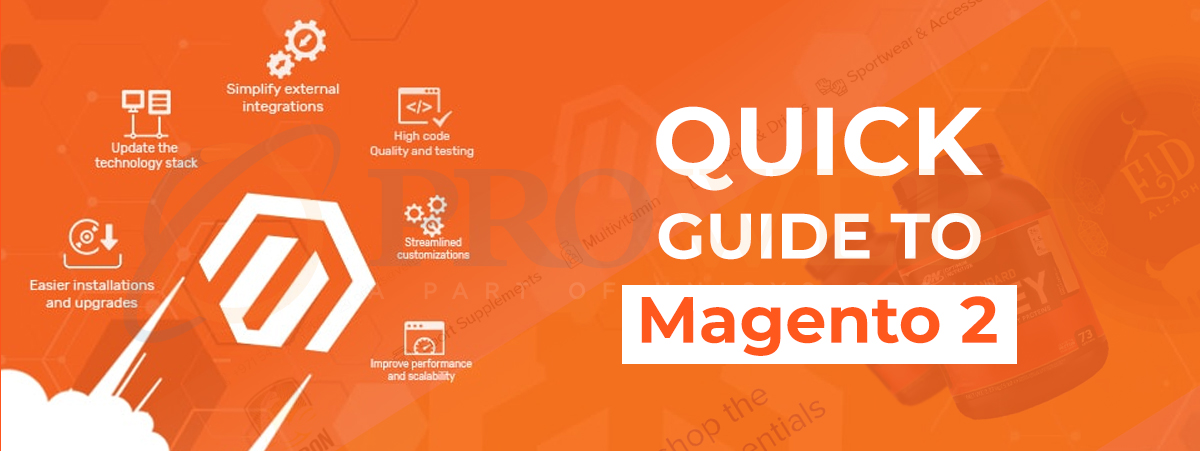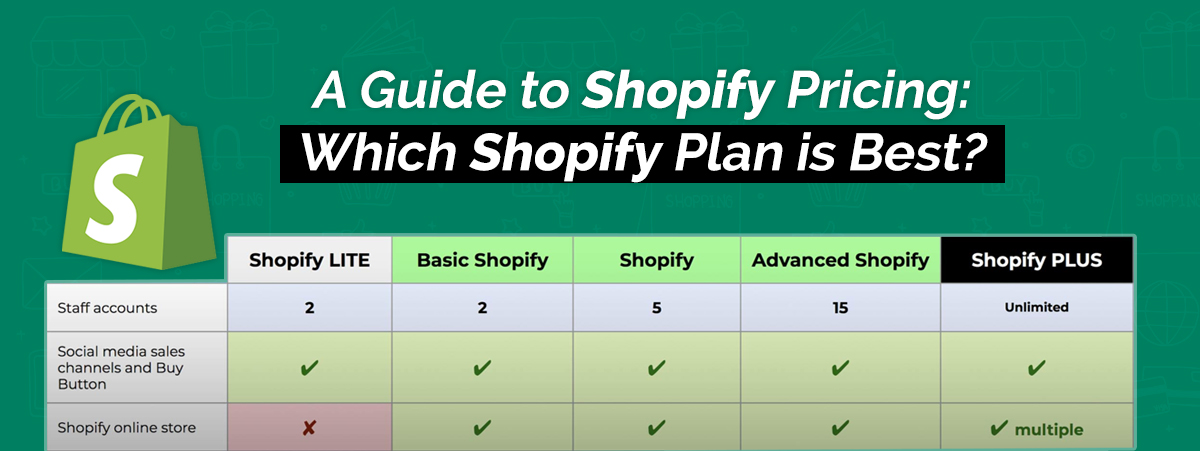Posted By : Admin
Date : April 09, 2024
Shopify in UAE: A Detailed Guide to Starting an Online Business in Dubai
Launching a successful Shopify store can seem overwhelming, especially with the many tasks involved, from selecting the right ecommerce platform to designing your website and introducing your products to the market. However, with the proper guidance, setting up your online store can be a rewarding venture that propels your business to new heights of success. With platforms like Shopify, entrepreneurs can quickly set up and manage their e-commerce businesses. If you're considering starting an online store in the UAE in 2024, this guide will provide a step-by-step roadmap to help you navigate the process successfully.
What is Shopify?
Shopify is an e-commerce platform that allows businesses to set up an online store and sell products or services. It provides tools for website building, product management, payment processing, and order fulfillment, making it easier for entrepreneurs and small businesses to create and manage their online presence without extensive technical expertise. With Shopify, users can customize their online stores with various themes and apps, accept payments from multiple channels, and track their sales and inventory. It's widely used by businesses of all sizes, from small startups to large enterprises, to establish and grow their online retail operations.
Detailed Overview Of Shopify
Shopify was founded in 2006 by Tobias Lütke, Daniel Weinand, and Scott Lake. The idea for Shopify originated when Lütke, who was running an online snowboard shop called Snowdevil, found the existing e-commerce platforms lacking flexibility and customization options. He decided to build his e-commerce platform to suit online merchants' needs better.
Here's a brief history:
Early Years (2006-2009):
Shopify was officially launched in 2006 after two months of development. Initially, it was an online store selling snowboard equipment, but it quickly evolved into a full-fledged e-commerce platform.
In 2007, Shopify raised its first round of funding from venture capitalists. Over the next few years, Shopify focused on improving its platform, adding new features, and expanding its customer base.
Growth and Expansion (2010-2015):
Shopify experienced rapid growth during this period, attracting thousands of merchants to its platform. In 2010, Shopify introduced its App Store, which allowed developers to create and sell apps that extended the functionality of Shopify stores.
In 2013, Shopify launched Shopify Payments, its own integrated payment processing solution, making it easier for merchants to accept payments.
Shopify continued to expand internationally, opening offices in various countries and adding support for multiple currencies and languages.
IPO and Public Listing (2015):
In May 2015, Shopify went public with its initial public offering (IPO) on the New York Stock Exchange (NYSE) and the Toronto Stock Exchange (TSX), raising over $130 million.
The successful IPO further solidified Shopify's position as a leading e-commerce platform provider and provided capital for further growth and expansion.
Continued Innovation and Growth (2016-Present):
In the years following its IPO, Shopify continued to innovate and introduce new features to its platform.
It expanded its product offerings beyond online stores, including point-of-sale (POS) systems, wholesale solutions, and multi-channel selling capabilities.
Shopify also invested in artificial intelligence (AI) and machine learning technologies to provide merchants with personalized recommendations and insights.
By 2020, Shopify's market capitalization had grown significantly, making it one of the most valuable e-commerce companies globally.
Today, Shopify is one of the leading e-commerce platforms in the world, powering millions of online stores and generating billions of dollars in merchandise sales annually. Its user-friendly interface, robust features, and extensive ecosystem of apps and integrations have made it a popular choice for businesses of all sizes looking to establish and grow their online presence.
Shopify Stores
Shopify stores are online retail websites built and hosted on the Shopify platform. These stores allow businesses to sell products or services to customers online. Shopify provides merchants with all the tools and features they need to create, customize, and manage their online stores without requiring extensive technical knowledge.
Here are some key features and aspects of Shopify stores:
1. Customizable Design: Shopify offers a wide range of professionally designed themes that merchants can use to customize the look and feel of their stores. Users can modify colors, fonts, layouts, and other design elements to match their brand identity.
2. Product Management: Merchants can easily add, edit, and organize their products within the Shopify dashboard. They can input product details such as title, description, price, images, variants (e.g., size or color), and inventory levels.
3. Payment Processing: Shopify integrates with various payment gateways, allowing merchants to accept payments from customers securely. Popular payment methods such as credit cards, PayPal, Apple Pay, and Google Pay are supported.
4. Order Management: Shopify provides tools for managing orders efficiently. Merchants can view, process, and fulfill orders from the Shopify dashboard, generate invoices, print shipping labels, and send order notifications to customers.
5. Shipping and Fulfillment: Shopify offers integrations with major shipping carriers, enabling merchants to calculate shipping rates, print shipping labels, and track shipments directly within the platform. Merchants can choose to fulfill orders themselves or use third-party fulfillment services.
6. Marketing and Sales: Shopify provides various marketing tools to help merchants attract customers and drive sales. These include discount codes, promotions, gift cards, abandoned cart recovery, and integration with social media platforms for selling directly on social channels.
7. Analytics and Reporting: Shopify offers built-in analytics and reporting features to track sales performance, website traffic, and customer behavior. Merchants can generate reports to gain insights into their store's performance and make data-driven decisions to optimize their businesses.
Shopify stores empower merchants to create professional-looking online storefronts, manage inventory and sales processes efficiently, and grow their businesses through practical marketing and analytics tools.
How Does a Shopify Store Work?
Shopify provides comprehensive tools and features that enable businesses to create, customize, and manage their online stores. Here's an overview of how it works:
Sign Up and Account Creation:
To use Shopify, visit the Shopify website and create an account. You provide basic information about your business, such as your email address, business name, and contact details.
After signing up, you choose a unique subdomain for your store (e.g., yourstorename.myshopify.com) or connect your existing domain name if you have one.
Dashboard and Setup:
Once logged in, you're greeted with the Shopify dashboard, your central hub for managing your store. Here, you'll find various sections such as Orders, Products, Customers, Analytics, and Settings.
You start setting up your store by selecting a theme from Shopify's theme store or using a custom-designed theme. Themes determine your online store's layout, design, and overall appearance.
You can customize your chosen theme using Shopify's theme editor. In this editor, you can modify colors, fonts, layouts, and other design elements to align with your brand identity.
Product Listing:
After setting up your store's design, you begin adding products. In the Products section of the dashboard, you input details for each product, including title, description, price, images, variants (such as size or color), and inventory quantity.
Shopify allows you to organize your products into categories and collections, making it easier for customers to navigate your store.
Payment Integration:
To accept payments from customers, you set up payment gateways. Shopify supports various payment gateways, including Shopify Payments, PayPal, Stripe, and others.
You configure your preferred payment methods in the Payments section of the Shopify dashboard, ensuring a seamless checkout experience for your customers.
Order Management:
You receive orders through Shopify as customers make purchases from your store. In the Orders section of the dashboard, you can view, manage, and fulfill orders.
You process orders by capturing payment, generating invoices, and updating order status as items are shipped or delivered.
Shipping and Fulfillment:
Shopify integrates with shipping carriers like UPS, FedEx, USPS, and DHL to streamline shipping processes.
You configure shipping settings, set shipping rates based on weight, location, or order value, and print shipping labels directly from the Shopify dashboard.
Additionally, you can choose to fulfill orders manually or automate fulfillment through integrations with third-party fulfillment services.
Marketing and Sales:
Shopify provides tools to help you market your products and drive sales. You can create discounts, promotions, and sales campaigns to attract customers.
Integrations with social media platforms allow you to sell products directly on platforms like Facebook and Instagram.
You can also leverage email marketing campaigns and abandoned cart recovery tools to re-engage with potential customers and boost sales.
Analytics and Reporting:
Shopify offers built-in analytics and reporting features to track your store's performance. You can monitor sales trends, website traffic, conversion rates, and customer behavior.
Detailed reports provide insights into which products are selling best, where your traffic is coming from, and the effectiveness of your marketing efforts.
Using this data, you can make informed decisions to optimize your store, improve marketing strategies, and grow your business.
By leveraging Shopify's various features and tools, businesses can create, manage, and grow their online stores effectively, even without extensive technical expertise.
Shopify has various advantages and disadvantages, depending on a business's specific needs and goals. Here's an overview:
Pros:
1. Ease of Use: Shopify's user-friendly interface makes it easy for beginners to set up and manage their online store without requiring extensive technical knowledge.
2. Customization: While Shopify offers a selection of templates, it also allows for extensive customization, enabling businesses to create a unique and branded online presence.
3. Scalability: Whether you're a small startup or a large enterprise, Shopify can accommodate your business's growth, supporting increasing product catalogs, traffic, and sales.
4. Reliable Hosting: Shopify provides reliable hosting with high uptime, ensuring your online store is always accessible to customers. Security: Shopify takes care of security measures, including SSL encryption, to protect customer data and transactions, giving customers peace of mind while shopping.
5. App Ecosystem: Shopify has a vast ecosystem of apps and integrations that extend its functionality, allowing businesses to add features and tools tailored to their needs.
6. Payment Options: Shopify supports multiple payment gateways, including its payment solution, Shopify Payments, making it easy for businesses to accept payments from customers worldwide.
7. Mobile Responsiveness: Shopify ensures that online stores are optimized for mobile devices, providing a seamless shopping experience across different screen sizes.
Cons:
1. Cost: While Shopify offers various pricing plans, it can be more expensive than other ecommerce platforms, especially for businesses with large sales volumes.
2. Transaction Fees: Depending on your chosen pricing plan, Shopify may charge additional transaction fees for using third-party payment gateways instead of Shopify Payments.
3. Customization Limitations: While Shopify allows for customization, some advanced customization may require coding knowledge or hiring a developer, which can add to the cost and complexity.
4. Dependency on Shopify: Since Shopify is a hosted platform, businesses are dependent on Shopify's infrastructure and updates, which may limit flexibility in certain areas.
5. App Costs: While Shopify's app ecosystem is extensive, some apps have additional costs, which can add up depending on your desired features and functionalities.
6. SEO Limitations: While Shopify provides basic SEO features, some users may need to improve their SEO capabilities compared to other platforms, especially for highly competitive industries.
7. Data Portability: Moving away from Shopify to another platform can be challenging, as migrating data and designs may require technical expertise and could result in data loss or downtime.
While Shopify offers numerous benefits for businesses looking to establish and grow their online presence, it's essential to consider these pros and cons to determine the right fit for your needs and goals.
Can I Sell My Products on Shopify?
Shopify is designed for individuals and businesses like you to sell products online. Whether you're a solo entrepreneur, a small business owner, or a larger enterprise, Shopify provides all the tools and resources you need to create, customize, and manage your online store.
Here's how you can sell your products on Shopify:
1. Sign Up for an Account: Visit the Shopify website and sign up for an account. You'll need to provide some basic information about your business to get started.
1. Set Up Your Store: Once you've signed up, you can begin setting up your online store. Choose a theme from Shopify's collection of templates or create a custom design using Shopify's theme editor. Customize your store's design to match your brand identity and style.
2. Add Your Products: Use Shopify's product management tools to add your products to your store. Input product details such as title, description, price, images, variants (e.g., size or color), and inventory levels. Organize your products into categories and collections to make it easy for customers to browse and find what they want.
3. Set Up Payment Processing: Configure payment gateways to accept customer payments securely. Shopify integrates with various payment processors, including Shopify Payments, PayPal, Stripe, and others, allowing you to choose the best options for your business.
4. Manage Orders and Fulfillment: Monitor incoming orders through the Shopify dashboard. Process orders, generate invoices, and fulfill customer requests promptly. Shopify provides tools for printing shipping labels, calculating shipping rates, and tracking shipments to ensure a smooth fulfillment process.
5. Market Your Products: Use Shopify's marketing tools to attract customers and drive sales. Create promotions, discounts, and sales campaigns to incentivize purchases. Integrate with social media platforms to reach a broader audience, and leverage email marketing to engage with your customers and encourage repeat business.
6. Track Performance: Monitor your store's performance using Shopify's analytics and reporting tools. Track sales, website traffic, conversion rates, and customer behavior to gain insights into your business's performance and make data-driven decisions to optimize your store and increase sales.
Whether selling physical products, digital goods, or services, Shopify provides a user-friendly platform that empowers you to showcase your products, reach customers worldwide, and grow your business online.
Is there a Tax ID required to sell on Shopify?
Whether a Tax ID is required to sell on Shopify depends on various factors, including your location, business structure, and local tax laws. Here's a general overview:
United States:
- If you operate a sole proprietorship or a single-member LLC, you can typically use your Social Security Number (SSN) as your Tax ID.
- If you operate a partnership, corporation, or multi-member LLC, you must obtain an Employer Identification Number (EIN) from the Internal Revenue Service (IRS).
- Depending on your business activities and sales volume, certain states may also require you to register for a state tax ID or sales tax permit.
Canada:
- If you operate a sole proprietorship or a partnership, you can use your Social Insurance Number (SIN) as your Tax ID.
- If you operate as a corporation, you must obtain a Business Number (BN) from the Canada Revenue Agency (CRA).
Other Countries:
- Requirements for Tax IDs vary by country. You must register for a business tax ID or VAT number in many jurisdictions with the appropriate government authorities.
- Some countries may also have specific requirements for online businesses or E-commerce sellers, such as registering for digital VAT or GST.
While Shopify does not require a Tax ID to create an account and start selling, you may need a Tax ID or equivalent identification number to comply with tax regulations in your jurisdiction. It's essential to research and understand the tax requirements for your business location and consult with a tax professional if necessary.
What can you sell on Shopify?
Shopify is a versatile platform that supports a wide range of products and services. Here's a comprehensive list of items you can sell on Shopify:
1. Physical Products: This includes items like clothing, accessories, electronics, home goods, beauty products, books, toys, and more.
2.Digital Products: Shopify allows you to sell digital goods such as e-books, music, videos, software, online courses, graphics, and templates.
3. Services: On Shopify, you can offer various sales services, such as consulting, coaching, graphic design, web development, photography, and online memberships.
4. Subscriptions: Shopify supports subscription-based products and services, including subscription boxes, memberships, monthly deliveries, and recurring services.
5.Handmade and Crafted Items: You can sell handmade crafts, artisanal goods, artwork, jewelry, pottery, and other handcrafted items on Shopify.
6. Dropshipping Products: With Shopify's dropshipping capabilities, you can sell products from suppliers without holding inventory. This includes items like apparel, gadgets, home decor, and more.
7. Print-on-Demand Products: Shopify integrates with print-on-demand services, allowing you to sell custom-printed merchandise like t-shirts, mugs, phone cases, and posters.
8. Food and Beverages: You can sell food products, beverages, snacks, gourmet items, and specialty foods on Shopify, including both perishable and non-perishable goods.
9. Event Tickets: Shopify supports the sale of event tickets for concerts, conferences, workshops, performances, and other events.
10.Consulting and Professional Services: On Shopify, you can offer consulting services, coaching sessions, professional advice, and specialized services.
11. Digital Downloads: Shopify enables you to sell digital downloads such as software, e-books, music, videos, graphics, fonts, and templates.
12.Apparel and Accessories: Shopify is popular among fashion retailers selling clothing, shoes, bags, accessories, and other items.
13. Art and Photography: You can sell artwork, prints, photographs, posters, and other creative works on Shopify.
14.Health and Wellness Products: This category includes vitamins, supplements, natural remedies, skin care products, fitness equipment, and wellness services.
15. Pet Supplies: You can sell pet food, toys, accessories, grooming products, and other pet-related items on Shopify.
Shopify provides a robust platform for selling a wide range of products and services, making it suitable for businesses of all types and sizes.
What you cannot sell on Shopify?
While Shopify is a versatile platform that supports a wide range of products and services, certain items are prohibited or restricted from being sold due to legal, ethical, or policy reasons.
Here are some examples of items that you cannot sell on Shopify:
1. Illegal or Restricted Items: Any products or services that are illegal to sell or possess, including but not limited to drugs, firearms, explosives, counterfeit goods, stolen items, and items that infringe on intellectual property rights.
2. Adult Content and Services: Shopify prohibits the sale of adult content, pornography, explicit materials, and services related to sexual content, including escort services and prostitution.
3. Tobacco and Nicotine Products: The sale of tobacco products, e-cigarettes, vaping devices, and related accessories is restricted on Shopify. Sellers must comply with age verification and regulatory requirements.
4. Alcohol: Selling alcoholic beverages is restricted on Shopify. Sellers must comply with local laws and regulations regarding the sale and distribution of alcohol, including age verification and licensing requirements.
5. Prescription Drugs and Pharmaceuticals: Shopify prohibits the sale of prescription drugs, controlled substances, and pharmaceutical products without proper authorization and compliance with applicable laws and regulations.
6. Gambling and Betting: Shopify does not allow the sale of gambling products, lottery tickets, betting services, or any other products or services related to illegal gambling activities.
7. Hazardous Materials: Due to safety concerns, Shopify prohibits the sale of hazardous materials, chemicals, pesticides, toxins, and other potentially dangerous substances.
8. Human and Animal Products: Shopify prohibits the sale of human organs, body parts, blood, and other human remains, as well as live animals, endangered species, and products derived from endangered animals.
9. Illegal or Unauthorized Services: Shopify does not allow the sale of services that are illegal, unethical, or in violation of Shopify's policies, including hacking services, fraud, academic cheating, and other prohibited activities.
10. Items with Misleading Claims: Shopify prohibits the sale of products or services that make false or misleading claims, including health claims, weight loss supplements, miracle cures, and deceptive advertising practices.
Shopify merchants must review the platform's acceptable use Policy and Terms of Service to ensure compliance with its guidelines and regulations. Merchants should also be aware of local, regional, or international laws and regulations that may apply to their products or services.
Shopify vs. Shopify plus
Let's start with an introduction to Shopify Plus before comparing it to Shopify:
What is Shopify Plus?
Shopify Plus is an enterprise-level e-commerce platform for high-growth and high-volume businesses. It offers advanced features and functionalities beyond those available in Shopify's standard plans, catering to large businesses with complex needs.
Here's a breakdown of some key features and benefits of Shopify Plus:
1. Scalability: Shopify Plus is built to handle large spikes in traffic and sales without compromising performance. It can support thousands of transactions per minute, making it suitable for rapidly growing businesses.
2. Customization: Unlike the standard Shopify plans, Shopify Plus offers more flexibility for customization. This includes access to the platform's APIs, allowing businesses to integrate with other systems and build custom solutions tailored to their specific requirements.
3. Dedicated Support: Shopify Plus customers receive priority support from a dedicated account manager who assists with onboarding, troubleshooting, and strategic guidance. This personalized support ensures that businesses have the resources they need to succeed.
4. Advanced Features: Shopify Plus includes several advanced features unavailable in the standard plans, such as automation tools, multi-channel selling capabilities, and customizable checkout experiences. These features enable businesses to streamline operations and enhance the customer shopping experience.
5. Robust Security: Shopify Plus prioritizes security with features like Level 1 PCI compliance, SSL encryption, and dedicated infrastructure to safeguard customer data and transactions.
6. Global Expansion: Shopify Plus provides tools and resources to help businesses expand internationally, including multi-currency support, localized storefronts, and built-in tax calculation capabilities.
7. Performance Analytics: The platform offers advanced analytics and reporting tools to help businesses track key performance metrics, understand customer behavior, and make data-driven decisions to drive growth.
Shopify Plus is designed to empower large businesses with the tools and support to scale effectively, optimize operations, and deliver exceptional ecommerce experiences to their customers.
Here are some pros and cons of Shopify Plus:
Pros:
1. Scalability: Shopify Plus is designed to handle high traffic and large volumes of transactions, making it suitable for rapidly growing businesses.
2. Customization: With access to APIs and more flexibility in code customization, Shopify Plus allows businesses to create tailored solutions to meet their specific needs.
3. Dedicated Support: Shopify Plus customers receive priority support from a dedicated account manager, ensuring personalized assistance and guidance.
4. Advanced Features: Shopify Plus offers advanced features such as automation tools, multi-channel selling capabilities, and customizable checkout experiences, enabling businesses to optimize operations and enhance the customer experience.
5. Security: The platform provides robust security features, including Level 1 PCI compliance and SSL encryption, to protect customer data and transactions.
6. Global Expansion: Shopify Plus supports international expansion with features like multi-currency support, localized storefronts, and built-in tax calculation capabilities.
7. Performance Analytics: Businesses can access advanced analytics and reporting tools to track performance metrics, understand customer behavior, and make data-driven decisions to drive growth.
Cons:
1. Cost: Shopify Plus is more expensive than the standard Shopify plans, with higher monthly fees and additional transaction fees for some payment gateways.
2. Learning Curve: While Shopify Plus offers more customization flexibility, businesses may face a learning curve when implementing advanced features or customizing code.
3. Dependency on Shopify: Businesses using Shopify Plus depend on the platform's infrastructure and updates, which may limit flexibility compared to self-hosted solutions.
4. Limited Flexibility in Pricing: Shopify Plus pricing is based on a fixed monthly fee, which may not be suitable for businesses with fluctuating sales volumes or seasonal demand.
5. Integration Complexity: Integrating Shopify Plus with existing systems or third-party tools may require additional development effort and expertise, especially for complex integrations.
6. Platform Lock-In: Switching away from Shopify Plus can be challenging due to platform-specific customization and dependencies, potentially leading to vendor lock-in.
7. Limited Control Over Hosting Environment: Unlike self-hosted solutions, businesses using Shopify Plus have limited control over the hosting environment, which may impact performance optimization or customization options.
While Shopify Plus offers many benefits for large businesses looking to scale their ecommerce operations, it's essential to weigh the pros and cons carefully to determine if it fits your specific needs and goals.
A Detailed Comparison with Shopify
Now, let's compare Shopify and Shopify Plus across various aspects:
| Aspect | Shopify | Shopify Plus |
|---|---|---|
| Pricing | Offers various subscription plans starting from $29/month | Pricing is customized and negotiated based on business needs and sales volume, typically starting from $2,000 to $2,500 per month, plus additional fees |
| Customization | High level of customization with access to themes, templates, and HTML/CSS editing | Advanced customization capabilities with access to custom scripting, API access, and flexible deployment options |
| Scalability | Scales to accommodate growing businesses and traffic volumes | Designed for scalability, capable of handling high traffic volumes, large product catalogs, and complex business needs |
| Features | A comprehensive set of features, including website design, product management, order processing, marketing tools, analytics, and customer support | All features of Shopify, plus additional advanced features such as custom checkout, multi-channel selling, wholesale capabilities, automation tools, and more |
| Security | Secure hosting with SSL encryption and PCI compliance | Enhanced security features, including DDoS protection, dedicated SSL certificates, and GDPR compliance |
| Support | 24/7 customer support via email, live chat, and phone | Dedicated account management with priority support, access to Shopify Plus support team, and exclusive events and resources |
| Performance | Reliable performance with fast loading times and uptime guarantee | Optimized for performance with features like cloud-based hosting, CDN integration, and advanced caching options |
| Flexibility | High level of flexibility with customizable themes, apps, and integrations | Greater flexibility and control over the online store with access to custom scripting, API access, and flexible deployment options |
| Integration | Integration with third-party apps and services through the Shopify App Store | Seamless integration with existing systems and applications through custom APIs and connectors |
| Enterprise Features | Basic features suitable for small to medium-sized businesses | Advanced enterprise-level features tailored for larger organizations with complex requirements |
| Payment Processing | Support for various payment gateways, including Shopify Payments, PayPal, Stripe, and more | Flexible payment processing options with support for custom payment gateways, multi-currency payments, and global payment methods |
| Multi-Channel Selling | Basic multi-channel selling capabilities through Shopify's channels like Facebook, Instagram, and Amazon | Advanced multi-channel selling with support for custom sales channels, wholesale channels, and B2B selling |
| Customization Support | Access to Shopify's theme editor and customization tools | Assistance from Shopify Plus Launch Engineers and dedicated support for custom development and integrations |
| Migration Support | Self-guided migration process with assistance from the Shopify support team | Dedicated migration support with assistance from Shopify Plus Launch Engineers and dedicated migration experts |
While both Shopify and Shopify Plus are powerful E-commerce platforms, Shopify Plus offers advanced features, customization options, scalability, and support tailored to the needs of large enterprises and high-volume merchants. It provides a comprehensive solution for businesses looking to take their E-commerce operations to the next level and achieve their growth objectives.
How Does Shopify Work in the UAE?
Shopify operates in the UAE like other countries, providing businesses with an e-commerce platform to create, customize, and manage online stores. However, there are specific considerations and adaptations for using Shopify in the UAE:
1. Localization: Shopify allows users to set up their stores in Arabic or any other language supported by the platform. This enables merchants to cater to Arabic-speaking customers in the UAE and beyond.
2. Currency and Payment Integration: Shopify supports multiple currencies, including the UAE Dirham (AED), allowing merchants to price their products in local currency. Additionally, Shopify integrates with payment gateways popular and widely used in the UAE, such as PayTabs, Telr, and Network International, enabling businesses to accept payments from customers in the region securely.
3. Shipping and Fulfillment: Shopify provides features for managing shipping and fulfillment that can be tailored to the specific requirements of businesses operating in the UAE. Merchants can set up shipping rates based on regions within the UAE, offer local pickup options, and integrate with local and international shipping carriers for order fulfillment.
4. Legal and Regulatory Compliance: When operating in the UAE, Shopify merchants must comply with local laws and regulations governing e-commerce, including taxation, consumer protection, and data privacy. Shopify provides resources and guidance to help merchants navigate these legal requirements and ensure compliance.
5. Customer Support and Resources: Shopify offers customer support to users in the UAE through various channels, including email, live chat, and phone support. Additionally, Shopify provides documentation, tutorials, and community forums to help merchants troubleshoot issues, learn how to use the platform effectively and grow their businesses.
6. Local Partnerships and Services: Shopify has partnerships with local service providers, agencies, and experts in the UAE who can assist merchants with setting up and optimizing their Shopify stores, designing custom themes, implementing marketing strategies, and more.
Shopify provides a comprehensive e-commerce solution for businesses operating in the UAE. It empowers merchants to establish and grow their online presence, reach customers locally and internationally, and drive sales effectively in the region's dynamic e-commerce market.
How To Start an Online Shopify Store in the UAE in 2024?
Here's a step-by-step roadmap to help you navigate the process successfully:
Step 1: Market Research
Before setting up your online store, conducting thorough market research is crucial. This involves understanding your target audience, analyzing competitors, and identifying market trends. Consider consumer preferences, buying behavior, and popular products in the UAE market.
Step 2: Choose a Niche
Selecting the right niche is crucial to the success of your online store. Look for a niche that is not oversaturated but has sufficient demand in the UAE market. Consider profitability, competition, and your interests or expertise when choosing a niche.
Step 3: Register Your Business
To operate legally in the UAE, you must register your business. Choose a suitable business structure (e.g., sole proprietorship, partnership, or LLC) and register your business with the relevant authorities. Depending on the nature of your business, you may also need to obtain a trade license.
Step 4: Choose a Domain Name
Your domain name is an essential aspect of your online store's branding. Choose a domain name relevant to your niche and easy to remember. You can purchase a domain name through Shopify or a third-party domain registrar.
Step 5: Set Up Your Shopify Store
Now it's time to set up your Shopify store. Sign up for a Shopify account and follow the on-screen instructions to create your store. Customize your store's theme, upload product photos and descriptions, and set up payment and shipping options.
Step 6: Add Products
Once your store is set up, start adding products. Take high-quality photos of your products and write compelling product descriptions. Organize your products into categories to make it easy for customers to navigate your store.
Step 7: Set Up Payment and Shipping Options
Shopify offers a variety of payment and shipping options. Select the popular payment gateways in the UAE, such as PayPal and Stripe, and local payment gateways like PayFort and Telr. Set up shipping options that are convenient and cost-effective for your customers.
Step 8: Market Your Store
Once your store is up and running, it's time to market it and attract customers. Utilize social media, email marketing, influencer partnerships, and other digital marketing strategies to promote your store. Consider offering discounts or promotions to entice customers to make a purchase.
Step 9: Monitor and Optimize
Your store's performance should be monitored regularly, and adjustments should be made as needed. Use Shopify's analytics tools to track sales, traffic, and customer behavior. Optimize your store based on this data to improve your store's performance and increase sales.
Step 10: Provide Excellent Customer Service
Providing excellent customer service is crucial to the success of your online store. Respond to customer inquiries promptly and resolve any issues or complaints promptly. Building a positive reputation for your store will help you attract and retain customers.
Starting an online Shopify store in the UAE in 2024 can be rewarding. By following the steps outlined in this guide and staying informed about market trends, you can set yourself up for success in the rapidly growing e-commerce market in the UAE.
What is the cost of developing a Shopify Store in UAE?
Here's a rough breakdown of the potential costs of developing a Shopify store in the UAE. These are approximate figures, and actual costs may vary based on specific requirements and service providers.
| Cost Component | Description | Basic Potential Cost |
|---|---|---|
| Shopify Subscription Plan | The Shopify platform requires a monthly subscription fee, and varying tiers offer different features and support. | Starting from $29 to $299/month |
| Custom Design and Development | Cost of designing and developing a custom Shopify store, including graphic design, coding, theme customization, and integration of third-party apps. | $500 - $10,000+ |
| Theme Purchase or Customization | Cost of purchasing a premium theme or customizing a theme to suit your brand and business requirements better. | $100 - $300+ (Premium Theme) |
| App Integration | Cost of integrating third-party apps and plugins from the Shopify App Store to enhance your store's functionality. | Varies (Some Free, Some Paid) |
| Domain Name and Hosting | Cost of purchasing a custom domain name and any domain-related services or add-ons. | $10 - $20+ per year |
| Setup and Configuration | Cost of hiring a Shopify expert or agency to set up and configure your store, including installation, configuration, and training. | $500 - $5,000+ |
| Ongoing Maintenance and Support | Cost of ongoing maintenance, updates, security patches, bug fixes, and technical support for your Shopify store. | Varies (Monthly Maintenance Plan or As-Needed) |
These costs are basic and can vary depending on factors such as the complexity of your project, the level of customization required, and the rates charged by Shopify experts or agencies. It's essential to consider your budget and business goals carefully when planning your Shopify store development project.
Mandatory Requirements To Start an Online Shopify Store in Dubai
Starting an online Shopify store in Dubai involves several steps and considerations. While Shopify imposes no specific mandatory requirements, there are certain legal, logistical, and practical aspects to consider when setting up an e-commerce business in Dubai.
Here are some key considerations:
1. Business License: In Dubai, businesses must have a trade license to operate legally. Depending on the nature of your business and whether you're a resident or non-resident, you may need to obtain specific licenses or permits from the relevant authorities, such as the Department of Economic Development (DED) or the Dubai Multi Commodities Centre (DMCC).
2. Legal Structure: Determine your business's legal structure, whether a sole proprietorship, partnership, limited liability company (LLC), or other entity type. Each legal structure has requirements and implications regarding liability, taxation, and regulatory compliance.
3. Domain Name and Branding: Choose a unique domain name for your Shopify store that reflects your brand identity and is easy for customers to remember. Consider registering a domain name with a ".ae" extension to target customers in the UAE.
4. Payment Gateway: Set up a payment gateway to accept online payments from customers. Ensure that the payment gateway you choose is compatible with UAE Dirhams (AED) and complies with local regulations for online payments.
5. Shipping and Fulfillment: Decide on your shipping strategy and partner with local or international shipping carriers to deliver orders to customers in Dubai and across the UAE. Consider shipping rates, delivery times, and customs regulations for international shipments.
6. Product Compliance: Ensure that the products you intend to sell comply with local laws, regulations, and standards in Dubai and the UAE. Certain products may require approval or certification from regulatory authorities before they can be sold legally.
7. Privacy and Data Protection: Implement measures to protect customer data and comply with data protection laws, such as the UAE's Federal Law No. 2 of 2019 on the Use of Information and Communication Technology in Health Fields and other relevant regulations.
8. Customer Service: Provide excellent customer service to build customer trust and loyalty. Be responsive to inquiries, address concerns promptly, and offer support channels such as live chat, email, and phone support.
9. Marketing and Promotion: Develop a marketing strategy to promote your Shopify store and attract customers. Use social media marketing, search engine optimization (SEO), email marketing, and other digital marketing channels to reach your target audience in Dubai.
While these are some general considerations, conducting thorough research and seeking professional advice to ensure compliance with all relevant laws, regulations, and requirements when starting an online Shopify store in Dubai is essential.
How can you create a fresh e-commerce platform on Shopify and enhance an established online store?
New e-commerce Site on Shopify :
Building an e-commerce website from scratch using Shopify involves creating a brand-new online store using the Shopify platform as the foundation. This process typically starts with selecting a suitable Shopify plan and then customizing the website's design and functionality to align with the business's needs and branding.
Here's a breakdown:
- Platform Selection: Opting for Shopify means leveraging its hosted solution, which provides various features and tools tailored for E-commerce. The appropriate Shopify plan depends on factors like the size of the business, expected traffic, and desired functionalities.
- Customization: Using Shopify's user-friendly interface and available themes, developers, and designers can customize the website's appearance, layout, and features. This might involve modifying CSS, HTML, and Liquid code to achieve the desired design and functionality.
- Integration of Apps: Shopify offers a wide range of apps and integrations in its ecosystem, allowing businesses to extend the functionality of their E-commerce store. Integrating marketing, customer service, and inventory management apps can enhance the website's capabilities.
- SEO Optimization: Implementing SEO best practices within the Shopify platform ensures that the website ranks well in search engine results, driving organic traffic and improving visibility.
- Payment Gateway Setup: Configuring payment gateways, including Shopify Payments or third-party options, enables secure and convenient customer transactions.
Revamping an Existing Online Store:
Redesigning an e-commerce website in Dubai involves updating and modernizing an existing online store to improve its appearance, functionality, and performance. This process aims to enhance the user experience, address usability issues, and align the website with current design trends and technology standards.
Here's how it's done:
- Website Audit: Conducting a thorough audit of the existing website helps identify areas that require improvement. This includes assessing the website's design, navigation, user interface, performance, and compatibility with different devices and browsers.
- Design Overhaul: Updating the website's design involves refreshing its visual elements, layout, typography, and color scheme to create a more modern and appealing look. This may involve redesigning page templates, product pages, and the checkout process to improve usability and conversion rates.
- Technical Upgrades: Upgrading the website's underlying technology stack, such as migrating to a newer e-commerce platform or implementing responsive design techniques, ensures compatibility with the latest web standards and devices.
- Content Optimization: Optimizing website content, including product descriptions, images, and meta tags, improves search engine visibility and enhances the user experience.
- Performance Optimization: Implementing performance optimization techniques, such as image optimization, caching, and code minification, improves website speed and loading times, reducing bounce rates and improving user satisfaction.
- Security Enhancements: Strengthening website security measures, such as implementing SSL encryption, security patches, and PCI compliance, protects customer data and instills trust in the brand.
Both approaches have their merits, and the choice between them depends on factors such as the business's goals, budget, timeline, and existing website infrastructure. While building a new e-commerce website from scratch using Shopify offers a fresh start and access to modern features, redesigning an older website allows businesses to leverage existing assets and address specific pain points and shortcomings.
How can an agency help you build a new E-commerce site on Shopify and revamp an existing online store?
An agency can provide services and expertise to help you build a new e-commerce website on Shopify or revamp an existing online store.
Here's how an agency can help you build a new e-commerce site on Shopify or revamp an existing online store
| Service | Building a New E-commerce Site on Shopify | Revamping an Existing Online Store |
|---|---|---|
| Consultation and Planning | Understand business goals, target audience, and requirements. Create a project plan. | Assess existing websites, identify pain points, and plan improvements. |
| Design and Development | Design a custom Shopify store reflecting brand identity. Develop the website. | Modernize design, improve the user experience, and ensure mobile accessibility. |
| Content Creation and Optimization | Create high-quality content, including product descriptions and SEO-optimized content. | Optimize existing content for SEO and user engagement. |
| Technical Upgrades and Integrations | Implement technical upgrades, such as migrating to the latest Shopify version. Integrate third-party tools and apps. | Upgrade the technology and stack, improve performance, and enhance security measures. |
| Testing and Quality Assurance | Conduct thorough testing to ensure the website is bug-free and user-friendly. | Test website functionality, usability, and performance. |
| Launch and Support | Assist in launching the website and providing ongoing support. | Ensure a smooth transition and provide maintenance and support services. |
| Performance Monitoring and Optimization | Monitor website performance and provide optimization recommendations. | Monitor website performance and optimize for better results and user experience. |
These services highlight how an agency can assist you in both scenarios, whether building a new e-commerce site on Shopify or revamping an existing online store.
Why Choose Pro Web for E-commerce Website Development?
At Pro Web, we specialize in creating exceptional e-commerce websites that meet your unique business needs. Whether starting from scratch or seeking to revamp an existing online store, Pro Web has got you covered. Our expertise spans all aspects of Shopify development, ensuring that your E-commerce venture receives the attention and dedication it deserves.
Comprehensive Solutions:
Whether starting a new venture or looking to refresh your existing online store, Pro Web provides comprehensive solutions to meet your requirements. From designing a captivating store layout to adding essential features and functionalities, our team ensures that your e-commerce website stands out and drives results.
Expertise in Shopify:
Shopify is a powerful e-commerce platform, and our team at Pro Web leverages its capabilities to the fullest. We specialize in designing, customizing, and developing Shopify stores, ensuring that your online presence is robust, user-friendly, and visually appealing.
Customization and Development:
Every business is unique, so we offer customization and development services. Whether you need custom features, unique design elements, or specific integrations, our team works closely to bring your vision to life.
Dedicated Support:
At Pro Web, we believe in providing exceptional customer service and support throughout the development process and beyond. Our team is committed to your success and will work tirelessly to ensure your e-commerce website exceeds your expectations.
Proven Track Record:
Pro Web has a proven track record of success. It has helped numerous big corporate enterprise companies, including Audi and BMW, develop their Shopify stores. Our experience and expertise enable us to deliver high-quality solutions that meet the highest standards of excellence.
If you're looking for an e-commerce development company in Dubai that can design, develop, and customize your online store with Shopify, look no further than Pro Web. With our expertise, experience, and commitment to excellence, we can help you create a standout e-commerce website that drives growth and success for your business.
The Bottom Line
Turning your entrepreneurial dreams into a successful dropshipping business through a Shopify store is an exciting journey that requires dedication and thorough research. Following the step-by-step process and meeting the necessary licensing requirements, you can establish a robust online store catering to local and global audiences. Remember, like any business venture, success in dropshipping results from continuous learning, adaptation, and perseverance. Start your journey today and pave the way for a prosperous online business in the UAE.